这里以qq企业邮箱配置为例
本文中 Jenkins 已安装中文汉化插件 (Localization: Chinese (Simplified), 系统设置中设置为 zh_CN 并勾选下面的复选框)1. 进入系统配置
2. 找到 Jenkins Location 配置项, 将 Jenkins URL 和 系统管理员邮件地址 完善
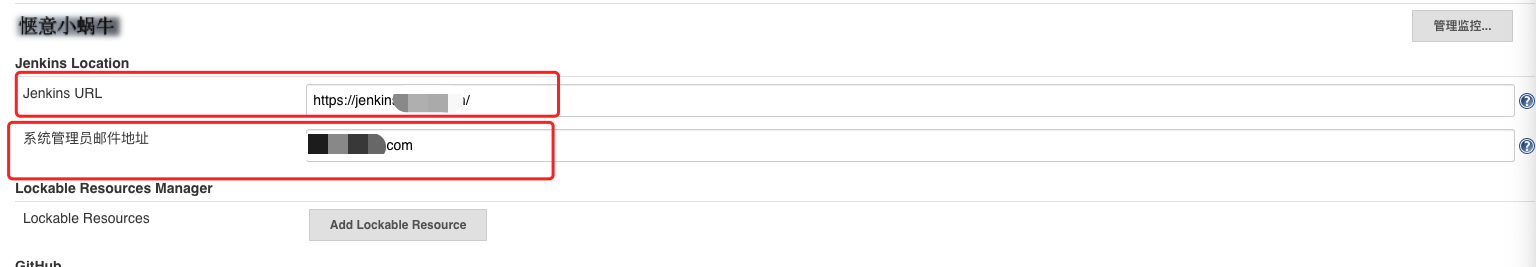
3. 找到 Extended E-mail Notification 配置项, 并点开高级设置
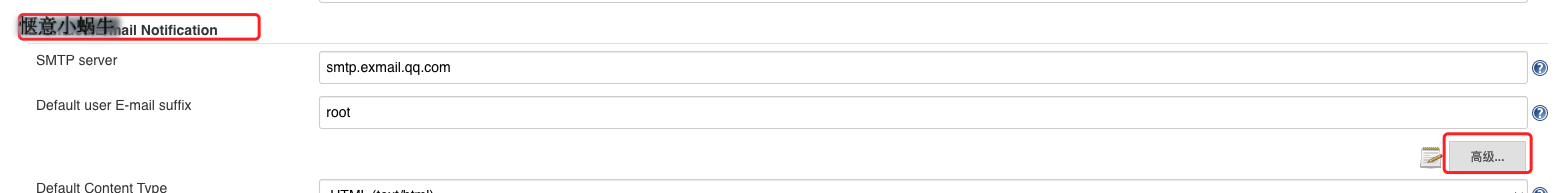
点开高级设置后
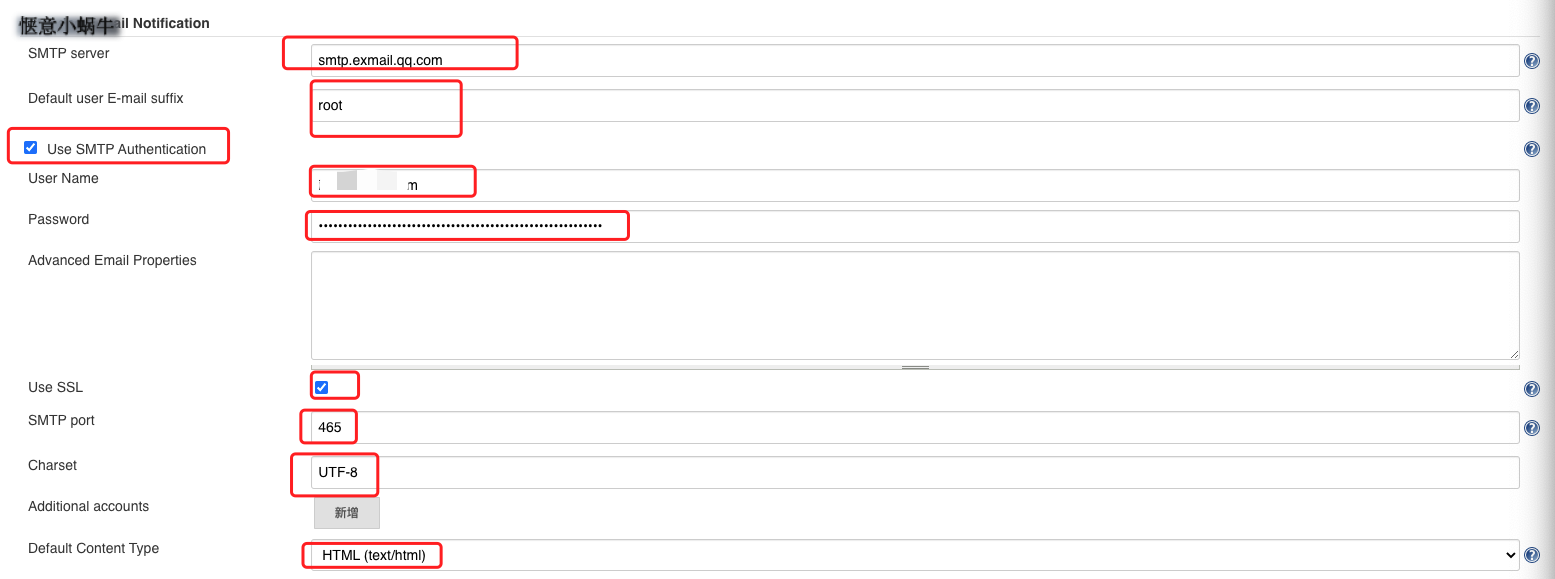
4. 勾选 “Use SMTP Authentication Help for feature: Use SMTP Authentication Advanced Email Properties” 并填写以下内容信息
SMTP server : smtp.exmail.qq.com
Default user E-mail suffix : 可以为空
User Name : xxx@xxx.com
Password : 授权码
Use SSL : 选中
SMTP port : 465
Charset: UTF-8
Default Content Type : 选 HTML
5. 找到 邮件通知 配置项, 并点开高级设置, 勾选通过发送测试邮件测试配置
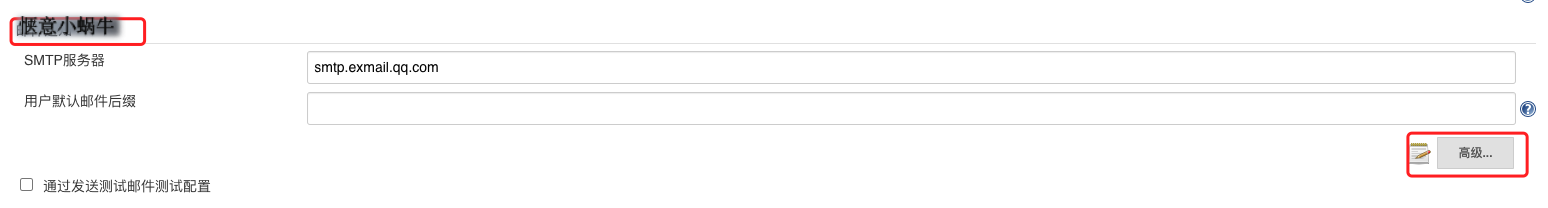
点开高级设置后
填写以下内容信息
SMTP服务器 : smtp.exmail.qq.com
使用SMTP认证 : 选中
用户名 : xxx@xxx.com
密码 : 授权码
使用SSL协议 : 选中
SMTP端口 : 465
字符集: UTF-8
Test e-mail recipient : 填写可以用来测试接受邮件的 email
点击 Test configuration 按钮进行测试, 如果能正常收到测试邮件即为配置成功
收到的测试邮件如下
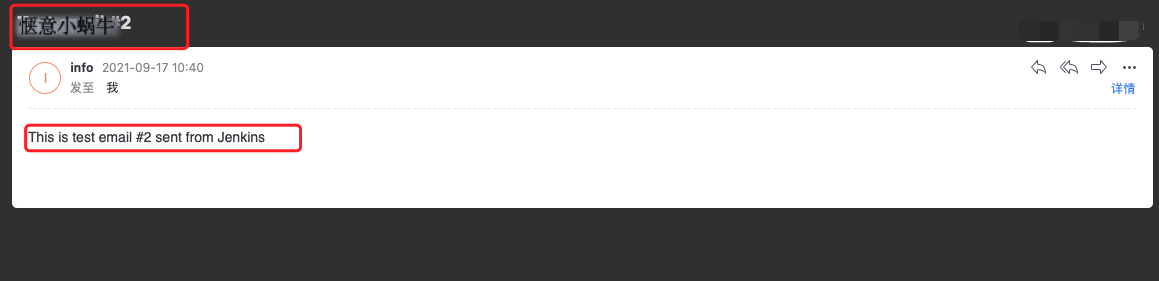
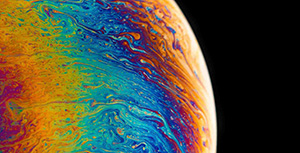

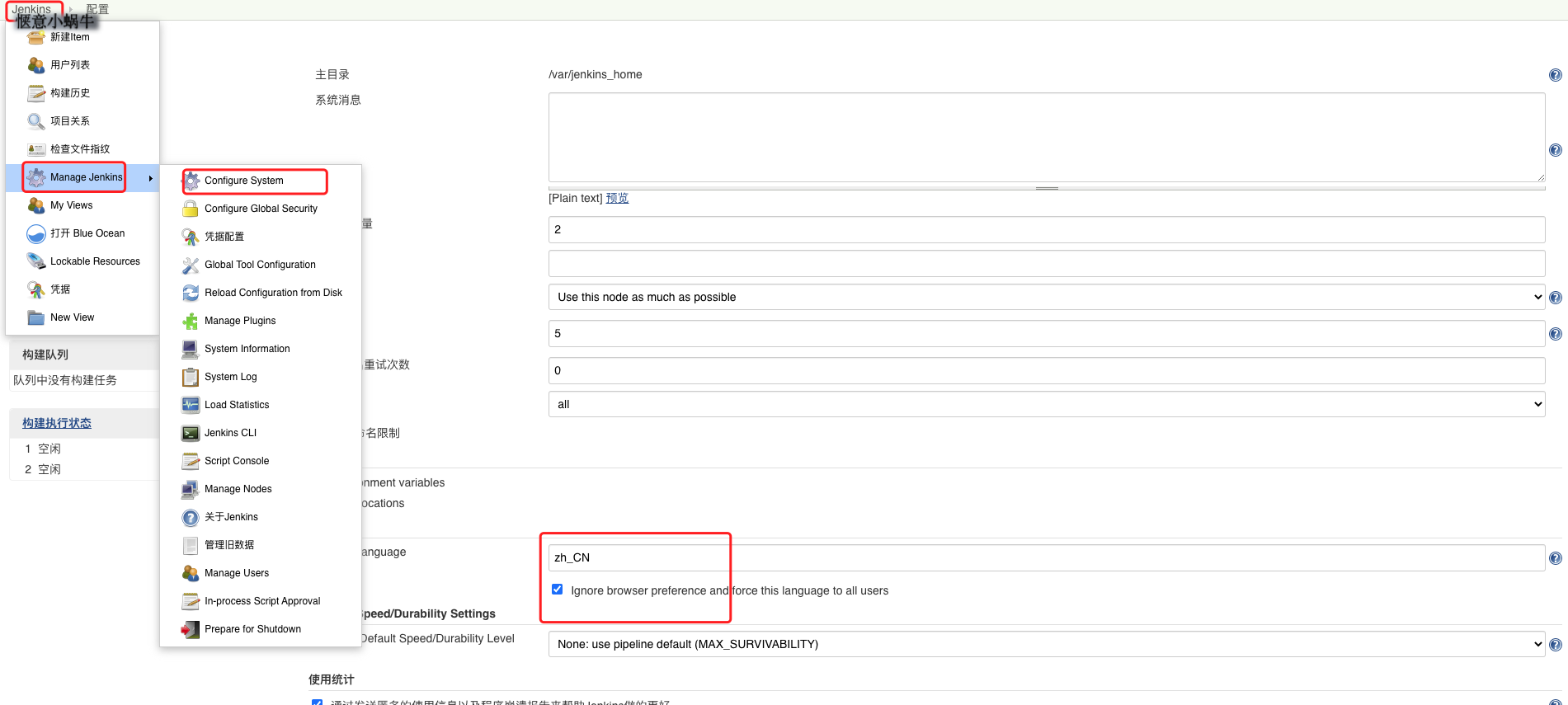
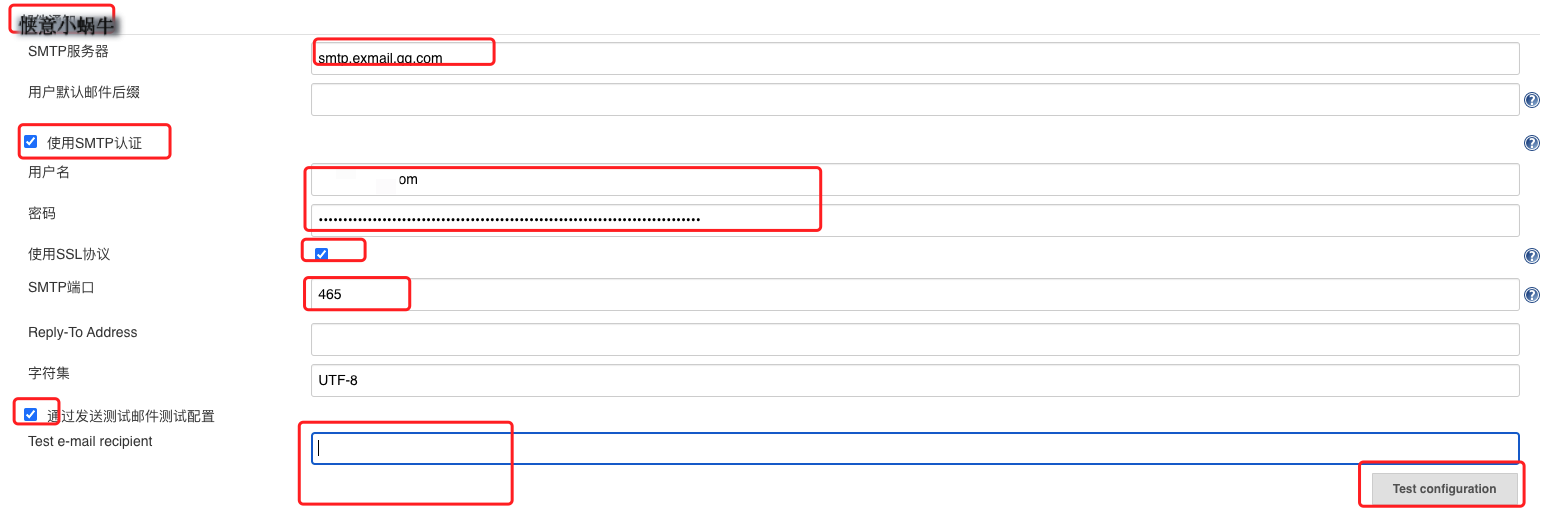


评论区